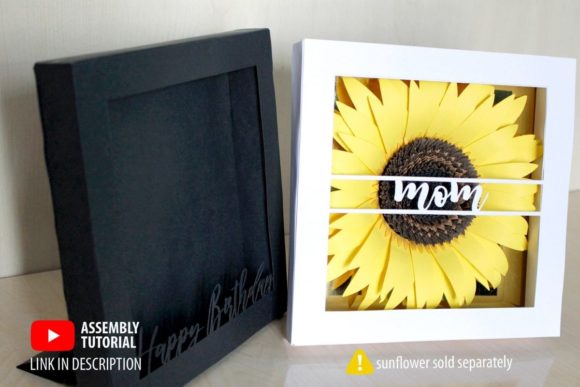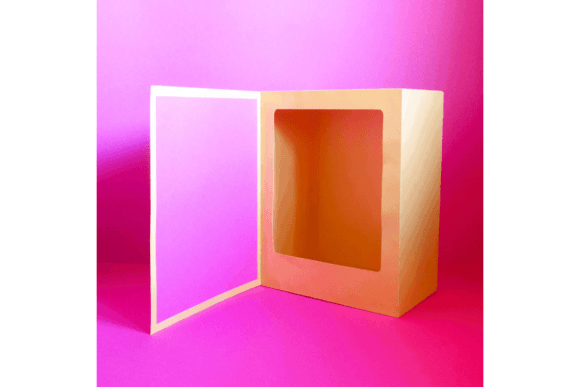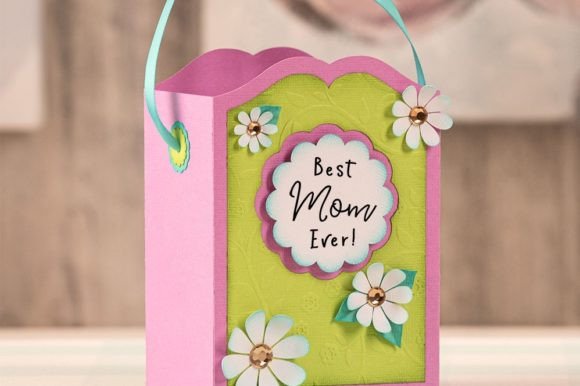Popular 3D Paper Crafts and Cut Files
New 3D SVG files
BLOG
DIY: Christmas-themed Installation Art with your Cutter
Combine your cutter with unusual materials to make Christmas decorations
DIY: Pop-open ring box with Print to Cut
Using Print to Cut with CanvasWorkspace to create a ring box
FAQ
What are 3D SVGs?
To answer this question, first we have to define what SVG is. SVG stands for Scalable Vector Graphic. It's a type of vector graphic format that can be scaled to any size without losing its sharp details. It's often used for printing clothing and crafting.
3D SVGs are templates that can be cut manually or with the use of a cutting machine to produce a craft or physical object. You can use different materials such as paper, plywood, and cardboard to bring them to life. 3D SVGs can be assembled in different ways to achieve the 3D effect. Some of the most popular ways to assemble are layering (shadow boxes, multi-layered decor or centerpieces), interlocking (slice forms, kirigami), or modeling (paper flowers, origami, paper sculptures). Other designs may call for other assembly methods.
What can I expect to find in these 3D SVG Crafts?
We have a wide selection of 3D SVG craft files, from 3D paper crafts, laser cut files, flower crafts, and pop-ups, to layered designs and more. Because each file or design selection is different, each download can contain different digital resources to help you complete the project: cutting files in SVG and PDF formats and step-by-step instructions on how to make the craft. Some products may also include video instructions. Other cutting files can also come in different formats such as DXF, PNG, or EPS.
Do all 3D SVG designs include a commercial license?
Every product, including our craft files, comes with a commercial license. This means there's no limit to the amount of sales that you can make with the products you create with our files. For more detailed information on our license specifications, please read our Subscription License and our Single Sales License.
Which subscription plan should I get to access 3D SVG crafts?
The All Access Subscription Plan gives you unlimited access to our 3D SVG craft file library, along with millions of graphics and fonts. If you're only interested in the craft library, opt for the Crafts Subscription Plan which gets you access to more than 9,019 cut files. Both plans include a commercial license. Get more information on the different Creative Fabrica Subscription Plans here.
What kinds of crafts can be made with these 3D SVG files?
You can use the 3D SVG files to make a wide array of intricate paper crafts. Some of the designs on our 3D SVG craft library include paper flower arrangements, 3D invites, party favor boxes, 3D decors, pop-ups, layered designs, laser cut lanterns, and more. Our selection also includes seasonal designs for Christmas, Halloween, Valentine’s Day, and Easter.
Some products may be for a single craft piece, while others can come as a themed set. The themed sets are often for special occasions such as weddings and birthdays and may contain design files for invites, centerpieces, and more. They're perfect to use if you have a motif or theme for your party or event.
Do the 3D SVGs work with commercial cutting machines?
Yes, they do, as SVG is the preferred file format for Cricut, Silhouette, Glowforge and many cutting and design machines. If you're having difficulty working on your SVG file with Silhouette, make sure you have the Silhouette Studio Designer Edition which can import and cut SVG files.
Can I still make paper crafts using these 3D SVG files without a cutting machine?
Yes! Most complex paper crafts come with step-by-step handcrafting instructions. They have a detailed list of the best materials and supplies to have at hand for the project, which are often just scissors, a craft knife, a cutting mat, a bone folder, and a quilling tool. There are also 3D Kids Crafts projects which are easy to make and do not require the use of a cutting machine. Projects with laser cuts, however, cannot be done without a cutting machine.
Where can I find more information about the SVG files I want to download, such as size, dimensions for resizing, materials, layers, how to use it, etc.?
You can find information on an SVG craft by clicking on the image preview. This will take you to the individual product page. Here you will see an additional photo of the finished product, as well as more information on what you will get when you download the file or set – this may include different file format inclusions for the design, PDF instructions, and a materials list. You will get more detailed information on size, resizing dimensions, and more once you download the design.