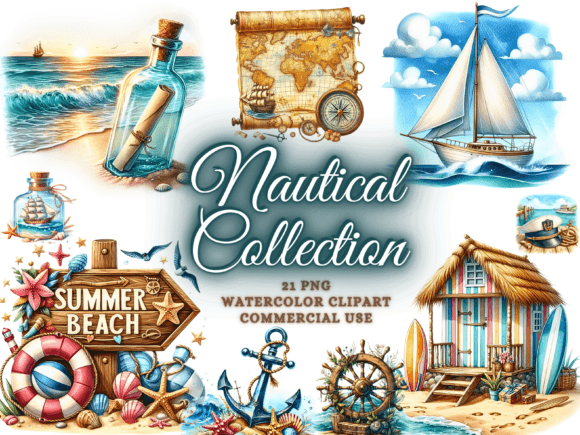There are thousands of digital paper kits available to give your paper crafts an exceptional look. Gone are the days of white card stock and envelopes. Those beautiful stationery packs you see in the stores are actually digital papers designed by graphic artists. Creative Fabrica offers so many styles and varieties that you would be hard pressed not to use a digital paper kit in your next project.
Digital Paper Kit Defined
A digital paper kit is a design, pattern, or group of images created on a computer and printed onto paper. Instead of paint, pencil or pastels, the digital designer works with an art program to draw on the computer screen. The images are manipulated into some of the most stunning works of art available today.
Some digital paper kits have a variety of patterned papers in a wide array of colors. Other kits include envelopes, tags, cards, and pockets you cut out and use in journals or on gifts. Many of the images on digital paper kits have a theme. There are kits that have Santa Claus or snowmen during the Christmas season. Easter paper kits generally have religious themes or bunnies and spring flowers.
My favorite digital paper kit is one made from old Victorian and Edwardian time periods. The combination of lace and roses or flora and fauna tug at me every time. Many of the journals I create are nature themed. The digital paper kits devoted to birds, animals, and plants are littered throughout my journal pages.

Accessing Digital Paper Kits
There are a plethora of websites that offer digital paper kits in a wide range of price points. I find that Creative Fabrica is often the lowest priced site for everything they have to offer. With any of the websites, you must first create an account. Once you have done this, browse through the selections and choose which digital paper kit you like.
You then checkout with whatever form of payment you prefer. The site will either allow you to download instantly or send a link to your email to access the paper kit you chose. Simply download your new digital paper kit to your computer. I have a folder in my documents folder that holds all my digital paper kits. I sometimes rename the folder I downloaded to ensure the source I downloaded from is listed in the name.
Since the files are rather large, it is customary for them to be compressed into a zip file. You need to extract the files to your chosen location on your computer in order to access the digital paper kit. Once the zip file has been extracted, you will see either PDF or JPEG files of your digital papers from the kit.
All you have to do now is click on each file and print out your papers. If you don’t have a home printer, you can still get these beautiful papers. Many local libraries print files for their patrons on a regular basis. Call your library and ask if they provide this service. A local print shop will also print files for a very small fee.
Working with Digital Paper Kits
Everyone loves the digital paper kits and will spend days looking at their beauty. Then those gorgeous papers wind up on a shelf and hardly ever get used. The fact is that you can use every one of those papers in almost any craft project you do. Whether you make cards or hand-made journals, do mixed media art, make holiday gift tags, create home decor sign and many other crafts, there is a way to utilize digital paper kits in each one.

Cricut Methods
Tags are easy to make with digital paper. Print the design onto card stock and cut into your desired tag shape. If you have a Cricut, find a tag shape in Design Space and load the digital paper onto your mat and cut the shape from that pretty paper.

Did you know you can also load the digital paper file as a print-then-cut pattern on your Cricut? This feature does away with choosing a word, phrase or image, and using it as a template to make your project. All you have to do is upload the digital paper pattern you want to your files. Then use print-then-cut for your project, choose the FILL feature and put the pattern where you want. Follow through with the rest of the print-then-cut process.

Mixed Media
Add more interest to the background of a mixed media project with a digital paper kit. I print mine on 110 lb card stock. Then I add gesso, paint and inks where I want on the digital paper. I love how the design on the digital paper shows through stencils and watercolor inks.
Some images used on the digital paper kits are stunning. I love using these as a focal point on some of my mixed media pieces. I use pieces of foam board to raise the image up and away from the background. I like to pull colors from the image to use in the mixed media piece to make it cohesive.
Home Decor
One of my favorite ways to use digital paper kits is as a background on signs I create. I simply use the digital paper as the background and add the vinyl letters on top. I pop the entire thing into my frame and I’m done. Sometimes I tear the digital papers into smaller pieces and decoupage those pieces onto the backing. I use white vinyl letters so the words do not get lost in the digital paper pattern. I love that my signs turn out so beautiful.

Journal Pages
Some digital paper design kits are made with handmade journals in mind. This means you print out the papers, fold them and stitch them into the journal. This is why many of the papers look as though there is a right and left side to the design. It is so you can layer the pages without losing parts of the images. Some pages have the images printed as one full sheet. These are created with the center fold of the signature (a folded bundle of papers) in mind. The full image is seen when the signature is opened to the center.

With these types of paper design kits, there are usually extra pieces that you cut out and use as pockets, tuck spots and envelopes. You can even fussy cut some designs from the digital paper kits to use as embellishments on journaling cards and tags.
Paper Crafts
I make cards from digital paper kits for people who sometimes just need a bit of cheering up. I always make a matching envelope for the card. Sometimes the envelope is made entirely from one of the digital papers and other times I just use a portion. I decoupage the portion onto the flap or down one side of the envelope. It lets whoever gets the card that there is something special inside.

Digital paper kits are wonderful to use when making gift card envelopes or money cards. The paper adds a bit of color. An added bonus is it is a handmade memento for the gift card or money.
Small gift boxes are easy to make with digital paper kits. Simply use a standard small box pattern and cut the digital papers to the size and shape you need. You can make the lid for the box out of a different paper from the same digital paper kit.
Last but not least, save the scraps from your crafts made with digital paper kits because they work great when you make snippet rolls!