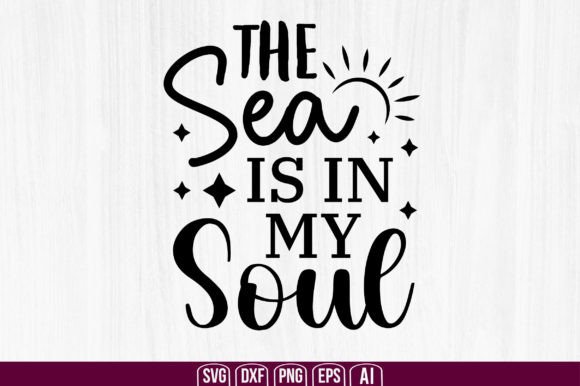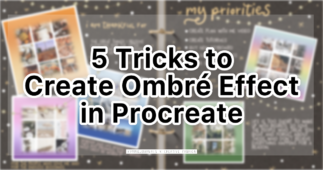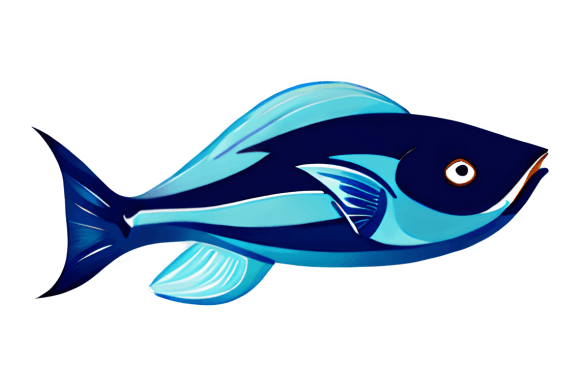Step by step creative iteration with CF Spark Flow

This article was written by Araceli Uriarte, a retired journalist who loves to craft and make junk journals.
My journey in AI started with CF Spark. I hope that sharing my experiences about my journey of discovery in CF Spark Flow may enthuse others like me. As a volunteer of the Beta release of Flow, I have been using it for many weeks and created hundreds of images. Here’s what I learned!
Of course, all those with more skills can create complex prompts, but you will see no matter how simple or complex the prompt, our imagination is the one in command. The prompts used in this article are all yours to use and modify. The same goes for all of the images, feel free to play and experiment with them yourself.
As I mentioned in my previous article Spark for Junk Journaling, our brushes to create a masterpiece with AI are the words in our prompt. CF Spark Flow allows us to use an extra powerful brush: an image in the prompt.

How does this… turn into this?
We could just create iterations of the same image, but what I discovered in CF Spark Flow still amazes me. In Flow, we should see the first results of the prompt as the beginning of a process, and I will explain why. The end result will blow your mind!
Floral Edison bulb
We all are familiar with an Edison bulb, a simple shape that will allow us, because of its simplicity, to see the changes immediately. I started my flow with the idea to create a heart-shaped bulb packed with flowers.
If you follow along with these steps, please note you will obtain different results as all creations are unique.
1. These are the prompts and settings I used to get started:
Prompt: Edison lightbulb heart shaped, hyper realistic, hyper detailed, multicolored, florals inside, sparks, electricity, sharp image, painting, watercolor, fractal gems
Type: Full render
Style: Illuminary – high resolution
Try this prompt in CF Spark Flow

2. To add flowers into the bulb I selected my favorite image from the result as an input image, add the description of flowers into my prompt.
Prompt: pastel light pink gold flowers inside, edison lightbulb heart shaped, hyper realistic, hyper detailed, multicolored, florals inside, sparks, electricity, sharp image, painting, watercolor, fractal gems
Type: Full render
Style: Illuminary – high resolution
Input image: ![]()
Try this prompt in CF Spark Flow

3. For more outlined flowers I use all of the same settings, except selecting a different style called Prismatica.
Prompt: pastel light pink gold flowers inside, edison lightbulb heart shaped, hyper realistic, hyper detailed, multicolored, florals inside, sparks, electricity, sharp image, painting, watercolor, fractal gems
Type: Full render
Style: Prismatica – high resolution
Input image: ![]()
Try this prompt in CF Spark Flow

4. In the next iteration I will change the flowers in the prompt to roses.
Prompt: pastel light pink roses inside, edison lightbulb heart shaped, hyper realistic, hyper detailed, multicolored, florals inside, sparks, electricity, sharp image, painting, watercolor, fractal gems
Type: Full render
Style: Prismatica – high resolution
Input image: ![]()
Try this prompt in CF Spark Flow

5. To soften the angular lines on the roses I will now switch the style to Lifelike.
Prompt: pastel light pink roses inside, edison lightbulb heart shaped, hyper realistic, hyper detailed, multicolored, florals inside, sparks, electricity, sharp image, painting, watercolor, fractal gems
Type: Full render
Style: Lifelike – high resolution
Input image: ![]()
Try this prompt in CF Spark Flow

By choosing combinations and reworking the images, you can get unexpected results. When you regenerate the pictures with the same prompt to another style like Lifelike or Illuminary, the effect can be stunning!
Same prompt, different input image
Leaving the previously used prompt untouched, you can also add in different styles of input images to change up the style of your creations.
1. With the same prompt, I’ll now add in a previous floral creation | made.
Prompt: pastel light pink gold roses inside, edison lightbulb heart shaped, hyper realistic, hyper detailed, multicolored, florals inside, sparks, electricity, sharp image, painting, watercolor, fractal gems
Type: Full render
Style: Lifelike – high resolution
Input image: ![]()
Try this prompt in CF Spark Flow

2. See what happens to the colors and style when changing the input to a very different looking image and change the style to Illuminary:
Prompt: pastel light pink gold roses inside, edison lightbulb heart shaped, hyper realistic, hyper detailed, multicolored, florals inside, sparks, electricity, sharp image, painting, watercolor, fractal gems
Type: Full render
Style: Illuminary – high resolution
Input image: ![]()
Try this prompt in CF Spark Flow
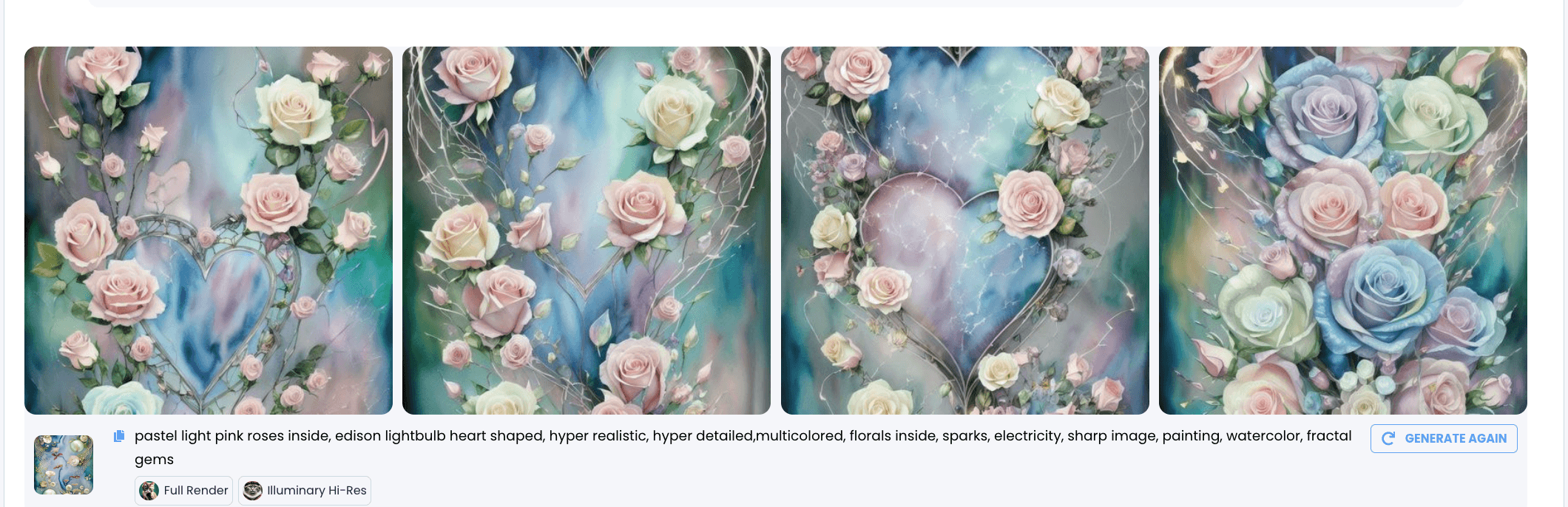
Tip! I recommend downloading stock photos from Creative Fabrica and using them as input images to see what happens!
I will leave the next images to be made by you. It is your turn! I invite you to use old prompts you had abandoned, try stock photo images as well as your artistic pieces made with Spark Art, Sketch, Crystalline, ImageMix, Patterns and Coloring Pages. A single image opens a new path to freedom of pure creation!