How to Use Canva to Take Your Existing Art to the Next Level
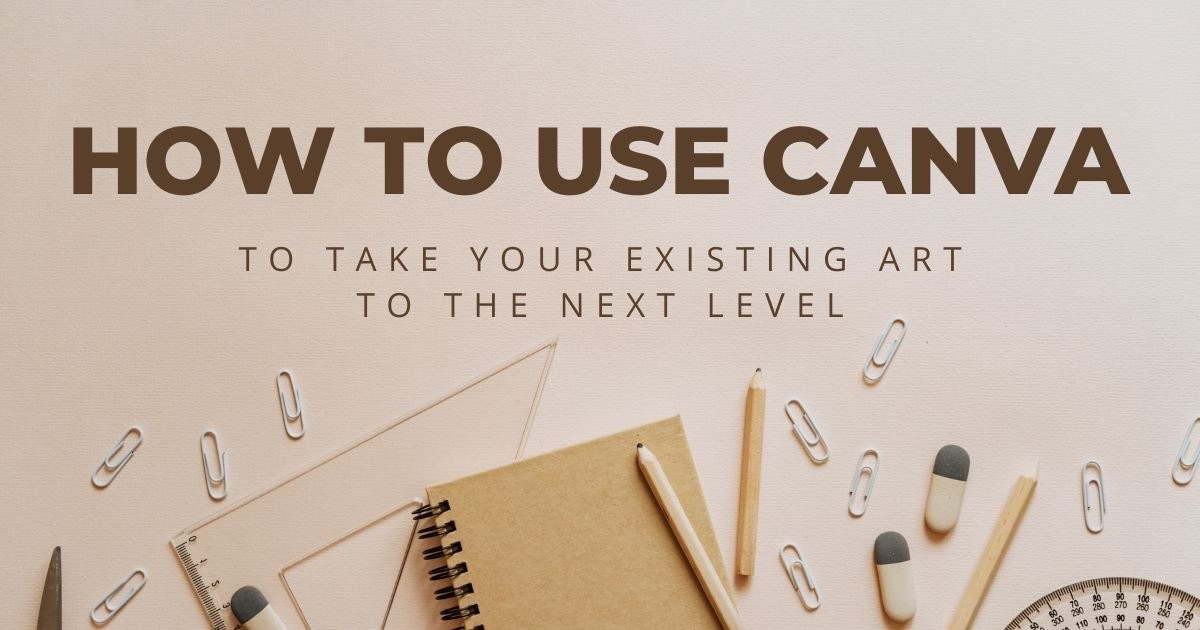
Canva is a popular graphic design platform that can be used to enhance and embellish digital art. Whether you are a professional artist or a beginner, Canva offers a wide range of features that can help you create beautiful and eye-catching designs. Here’s a step-by-step guide on how to use Canva to embellish digital art.
Step 1: Create a Canva Account and Choose a Template
The first step is to create a Canva account if you don’t already have one. Once you’re logged in, choose a template that’s suitable for your digital art. Canva has a wide range of templates, including social media posts, posters, flyers, and more.
Step 2: Upload Your Digital Art to Canva
Once you have selected a template, you can upload your digital art to Canva. Simply drag and drop the file into the Canva interface, and it will be added to your design.
Step 3: Add Text and Graphics
Canva offers a range of text and graphic options that can be used to embellish your digital art. You can add text overlays, shapes, icons, and more to create a visually appealing design.
Step 4: Apply Filters and Effects
Canva has a range of filters and effects that can be used to enhance your digital art. You can adjust the brightness, contrast, and saturation of your artwork, as well as apply filters such as sepia or black and white.
Step 5: Export Your Design
Once you’re happy with your design, you can export it in a variety of formats. Canva allows you to export your design as a JPEG, PNG, or PDF file, depending on your needs.
In conclusion, Canva is a powerful tool that can be used to embellish digital art. By using Canva’s range of features, you can create visually appealing designs that stand out. Whether you’re creating social media posts, flyers, or posters, Canva offers a wide range of templates and design options that can help you take your digital art to the next level.










