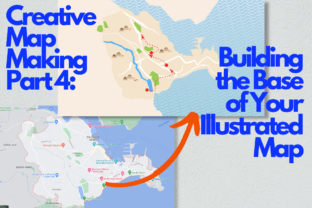Creative Map Making Part 3: Colouring and Finalizing Your Landmarks in Adobe Illustrator
What you'll learn
In the third installment of this creative digital map-making class, you will take the digital line art-based illustrations you have created in part 2, and color them up in a professional way. Join in and start your creative map!
Materials and tools used in this class
-
Adobe Illustrator file prepped in part 2
View on OneDrive -
Adobe Illustrator software
View on Adobe -
Graphics tablet
View on Amazon -
Mouse (optional)
View on Amazon
Reviews
Watch this class for free
Includes this class
Unlimited access to over 1,200 classes
New classes added daily
-
Level
-
Source
-
Enrolled
27 students
This class has 4 sessions (1h 7m)
Meet Laszlo and get a preview of what you will be creating in this class.
Laszlo will explain what the class is about in general, as well as give you a list of materials you will need in order to complete this class.
In the first half of this class, you are going to go through your illustration set and lay down the basic color fills in order to get an idea, of how you want these to look & feel!
In the second half of the class, you get to experiment with a couple of different coloring methods, once our base color layers are in place, to make sure we create an illustrative set that matches the style of the map(s) you may want to create!
Laszlo Balogh
- 179 Followers
- 29 Classes
Dantier + Balogh is a branding and interior design studio based in London, Hertfordshire and Cornwall that specialises in: graphic design, content creation and interior solutions for residential properties, hospitality & brand experiences.