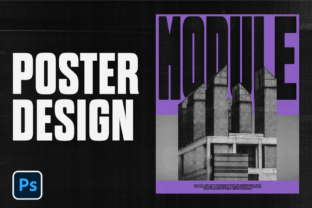Designing a Type and Image Poster in Adobe Photoshop
What you'll learn
Graphic design can go from good to great with the knowledge of some core design principles. In this class, Jesse Nyberg will teach you how to create a poster design in Adobe Photoshop utilizing typography techniques, layouts, images, and textures. This class comes with design assets from designers on Creative Fabrica, which can be found in the second lesson of the class.
Materials and tools used in this class
-
Adobe Photoshop
View on Adobe -
Image 1
View on Unsplash -
Image 2
View on Unsplash
Watch this class for free
Includes this class
Unlimited access to over 1,200 classes
New classes added daily
-
Level
-
Source
-
Enrolled
139 students
This class has 4 sessions (22m)
In this class preview, you will meet Jesse, and he will give you an overview of the steps he will be teaching you.
In this video, you will learn how to set up poster dimensions, how to find inspiration, and gather your assets.
IncludedIn this section, Jesse will teach you about typography and image in poster design. He will go over composition and layout.
Lastly, you will learn about adding textures and proper file export settings.
Jesse Nyberg
- 115 Followers
- 4 Classes
Hello, I'm Jesse a Graphic Designer, Podcaster, and Youtuber from Los Angeles, CA.