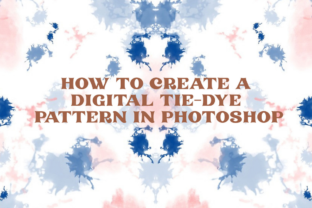How to Create a Digital Tie-Dye Pattern in Photoshop
What you'll learn
In this class, Diane Pascual will teach you how to use Photoshop to make digital tie-dye patterns. She will give you several tips and techniques that will assist you in getting started, whether you are taking this class for fun or to learn how to create digital tie-dye patterns. Patterns can be created for home decor, items, t-shirts, social media, blogging, and websites.
Materials and tools used in this class
-
Adobe Photoshop
View on Adobe
Watch this class for free
Includes this class
Unlimited access to over 1,200 classes
New classes added daily
-
Level
-
Source
-
Enrolled
178 students
This class has 7 sessions (34m)
In this class preview, you will meet Diane, and she will give you a short introduction of what you will be creating.
Find what you are inspired by, doing a google search, and figuring out what design you want to create. Diane will walk you through how to look at different patterns.
IncludedIn this video, you will learn how to prepare Photoshop files for painting, as well as how to install offered Photoshop brushes and design ideas.
In this part, Diane will discuss visual design principles specific to creating digital tie-dye patterns in Photoshop. You will learn about variations in shape, color, balance, and composition.
Follow along as Diane demonstrates how to make a digital tie-dye pattern in Photoshop, as well as several keyboard shortcuts and Photoshop workflow methods.
You will learn how to adjust and improve the shape, size, color, and position of your design.
Lastly, Diane will show you the final steps and what else you can add to your final design.
DIANE PASCUAL
- 1.3K Followers
- 3 Classes
Hi! My name is Diane Pascual and I create unique digital tie-dye patterns, photoshop brushes, and design templates. Check out my Seamless Tie-Dye Pattern Course on Skillshare! https://skl.sh/3ndbcYU