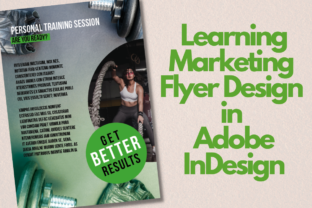Learning Marketing Flyer Design in Adobe InDesign
What you'll learn
Are you planning to promote your business with flyers? Or maybe you have already started doing it but are not getting the amazing results you were hoping for? If so, Laszlo will teach you the fundamentals of Adobe Indesign, the leading multipage publication design software by designing a simple one-page flyer for an imaginary fitness trainer.
Materials and tools used in this class
-
Graphics tablet
View on Amazon -
And/or mouse
View on Amazon -
Adobe InDesign
View on Adobe
Reviews
Watch this class for free
Includes this class
Unlimited access to over 1,200 classes
New classes added daily
-
Level
-
Source
-
Enrolled
105 students
This class has 4 sessions (28m)
Join Laszlo in making this flyer and learn more about the class.
See what the class is about, as well as the list of materials you will need to complete this project.
Laszlo will start the class by introducing you to InDesign's user interface. He will show you how to set up a page and how to navigate your way through the program to create quality design work!
Once you set up, you will design the marketing flyer from scratch. You will learn how to use many InDesign tools and functions, such as how to add and edit images and how to format text. Laszlo will also show you how to use color and gradient tools to get your design finished.
Laszlo Balogh
- 179 Followers
- 29 Classes
Dantier + Balogh is a branding and interior design studio based in London, Hertfordshire and Cornwall that specialises in: graphic design, content creation and interior solutions for residential properties, hospitality & brand experiences.