DIY Christmas Wood Cut Ornaments With Your Cricut

Creating holiday ornaments for my Christmas tree is one of my favorite things to craft during the winter months. It’s so much fun to spend the colder days inside creating ornaments and decorations. I have seen a lot of wood chip ornaments made with a Cricut at holiday art shows, fairs, and even blogs online, but I was really hesitant to try making them on my own. I thought crafting with wood chip would be really difficult, or I would need an expensive blade replacement to cut through the harder surface.
I am glad to say that cutting wood chip with your Cricut Explore is not any harder than crafting and cutting out any other tougher material like card stock or faux leather. You just have to make sure your Cricut is cutting on the right setting, and it will cut right through the material. I was so surprised how easy it was to create these wood cut-out ornaments with a simple setting on my Cricut.
This project is great for beginner Cricut crafters who are just exploring how to use different materials with their Cricut, but it’s also so much fun for a more experienced crafter too!
What you’ll need for this project
If you want to tackle a simple wood cutting project with your Cricut for the holidays, my simple ornaments are the perfect place to start. The only material you need for this project is very thin wood. Cricut calls the material Wood Veneer, which is basically wood so thin it almost feels like heavy card stock or paper. It is very pliable and your Cricut will have no trouble cutting through the material. For my project, I used Cricut brand Natural Wood Veneer in maple. I chose unfinished wood, so I can stain or paint my ornaments later. However, you can decide on a wood material that already comes with a finish. For cutting wood material, I definitely recommend the Cricut brand because the wood you get is so thin and made for your Cricut blade. You can order it on Amazon like I did, or purchase it at your local craft store.

I wanted to note that I don’t have any experience using wood material from other brands outside Cricut. However, if you are going to go with a different brand of material I would just make sure the wood matches the same thickness as the Cricut branded wood sheets.
Step by step project institutions
Like I said earlier, cutting wood with your Cricut seems much more complicated than it is. Really the only difference is adjusting the dial on your Cricut and then choosing the correct cutting material in Cricut Design Space, so let’s get started!
Begin your project by downloading the Free Ornament SVGs here. This project comes with three SVGs. A star and two ball ornaments. If you want to create your own designs you definitely can, just make sure all your edges are touching a corner, so no pieces fall out when you are done cutting.
Once you have downloaded your free SVG upload all your designs in Cricut Design Space. If you are cutting out with a single sheet of wood you can place all your designs on the same sheet of wood.
Measure and adjust how large you want your ornaments to be. I cut mine out at 4 inches, which seems to be a pretty good size for an ornament. Not too large but not too small. If you are going smaller just remember you don’t want to go too small otherwise your design will get lost in the tiny space.

You will need to use the blue painter’s tape method for cutting out your wood sheet, regardless of how sticky your mat is. Take your sheet of wood and place it on your cutting mat. Press firmly down to secure it on all four corners. When you are done, take a long piece of blue painter’s tape and tape along the entire edge of your project. This will secure the wood further and prevent anything from moving around once the cutting has begun.

Next adjust the dial on your Cricut to custom and in Cricut Design Space choose Natural Wood from the drop-down settings. If you can’t find it, use the search bar and type in ‘wood’ and the setting you need will then pop up.
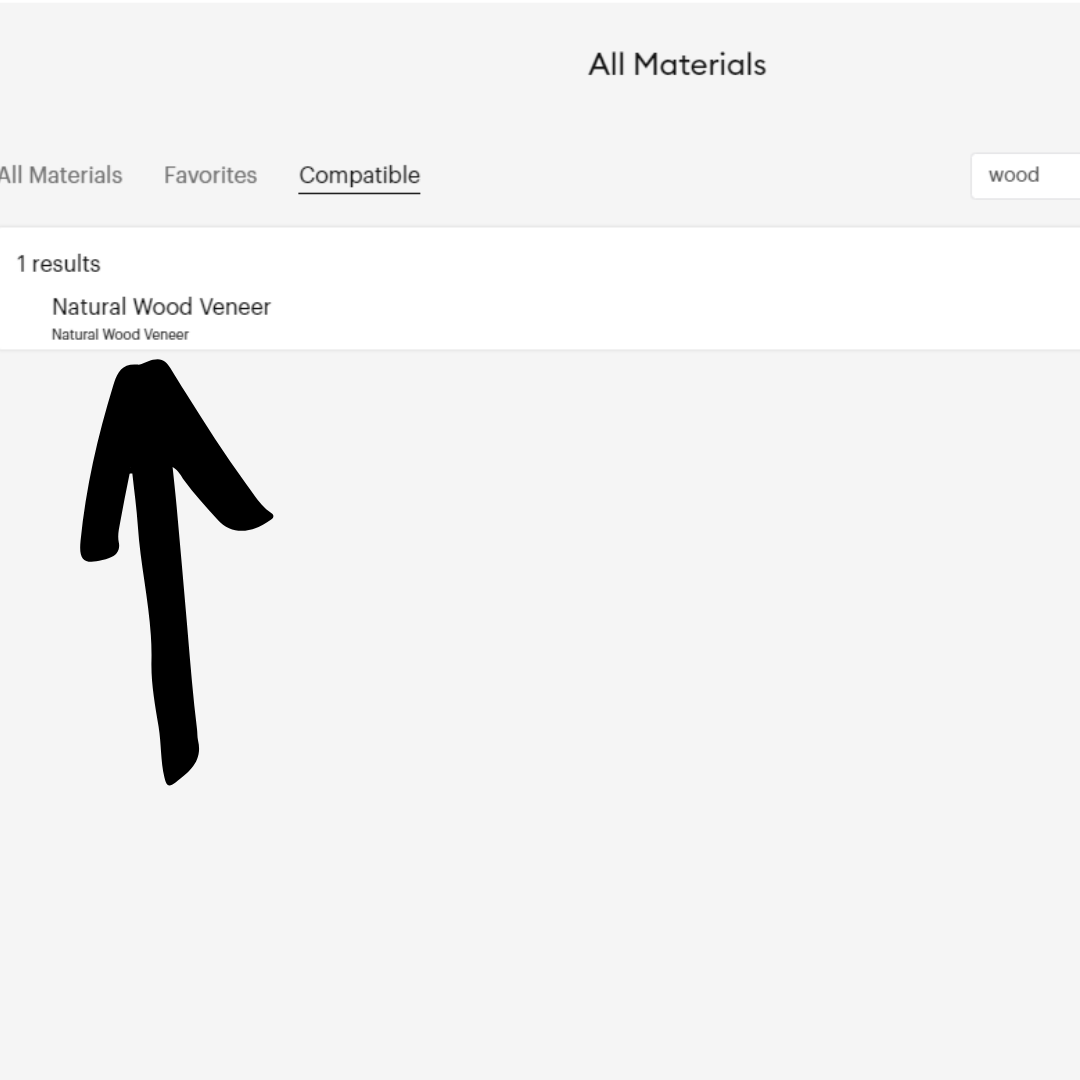
Cut out your wood piece. Because the setting is wood, the cut will take a little longer, this is normal.

Once you are done cutting, push the arrow buttons to release your project from your Cricut. You will clearly be able to see all the cuts in the wood piece.
Gently, otherwise you will tear or pop apart the wood, press out the outermost shape of your ornament. In my case, it was two circles and one star shape.

I find this next part easiest to do with a weeding tool. Apply pressure to the corner of the piece you need to pop out and push down with your weeding tool while you pull up with your other hand. This method keeps the wood edge even when weeding out the inside of your ornaments.
When you are done carefully pop out the hole on the top of your ornament.
You can then choose to leave your ornament in the natural wood color, paint it or stain the wood in the stain of your choosing. Tie a ribbon or a loop with rope for a more rustic look at the top to complete the ornament and hang it on your Christmas tree.
You can also make ornaments for gifts or even to tie on top of presents. Consider giving them out during a holiday party or gift exchange!
I am so excited to continue working with wood projects in the future and can’t wait to see what other crafty items we can make with wood using a Cricut Explore.

For more Cricut project ideas, follow my blog on Creative Fabricas The Artistry.










